Summary: in this tutorial, you will learn about the SQL logical operators and how to use them to test for the truth of a condition.
A logical operator allows you to test for the truth of a condition. Similar to a comparison operator, a logical operator returns a value of true, false, or unknown.
The following table illustrates the SQL logical operators:
| Operator | Meaning |
|---|---|
| ALL | Return true if all comparisons are true |
| AND | Return true if both expressions are true |
| ANY | Return true if any one of the comparisons is true. |
| BETWEEN | Return true if the operand is within a range |
| EXISTS | Return true if a subquery contains any rows |
| IN | Return true if the operand is equal to one of the value in a list |
| LIKE | Return true if the operand matches a pattern |
| NOT | Reverse the result of any other Boolean operator. |
| OR | Return true if either expression is true |
| SOME | Return true if some of the expressions are true |
AND
The AND operator allows you to construct multiple conditions in the WHERE clause of an SQL statement such as SELECT, UPDATE, and DELETE:
expression1 AND expression2Code language: SQL (Structured Query Language) (sql)The AND operator returns true if both expressions evaluate to true.
The following example finds all employees whose salaries are greater than 5,000 and less than 7,000:
SELECT
first_name, last_name, salary
FROM
employees
WHERE
salary > 5000 AND salary < 7000
ORDER BY salary;Code language: SQL (Structured Query Language) (sql)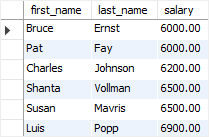
OR
Similar to the AND operator, the OR operator combines multiple conditions in an SQL statement’s WHERE clause:
expression1 OR expression2Code language: SQL (Structured Query Language) (sql)However, the OR operator returns true if a least one expression evaluates to true.
For example, the following statement finds employees whose salary is either 7,000 or 8,000:
SELECT
first_name, last_name, salary
FROM
employees
WHERE
salary = 7000 OR salary = 8000
ORDER BY salary;Code language: SQL (Structured Query Language) (sql)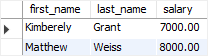
IS NULL
The IS NULL operator compares a value with a null value and returns true if the compared value is null; otherwise, it returns false.
For example, the following statement finds all employees who do not have a phone number:
SELECT
first_name, last_name, phone_number
FROM
employees
WHERE
phone_number IS NULL
ORDER BY first_name , last_name;
Code language: SQL (Structured Query Language) (sql)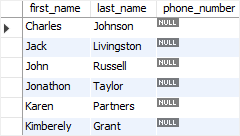
BETWEEN
The BETWEEN operator searches for values that are within a set of values, given the minimum value and maximum value. Note that the minimum and maximum values are included as part of the conditional set.
For example, the following statement finds all employees whose salaries are between 9,000 and 12,000.
SELECT
first_name, last_name, salary
FROM
employees
WHERE
salary BETWEEN 9000 AND 12000
ORDER BY salary;
Code language: SQL (Structured Query Language) (sql)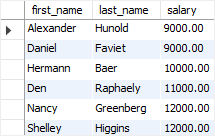
Notice that the value 9,000 and 12,000 are included in the output.
IN
The IN operator compares a value to a list of specified values. The IN operator returns true if the compared value matches at least one value in the list; otherwise, it returns false.
The following statement finds all employees who work in the department id 8 or 9.
SELECT
first_name, last_name, department_id
FROM
employees
WHERE
department_id IN (8, 9)
ORDER BY department_id;
Code language: SQL (Structured Query Language) (sql)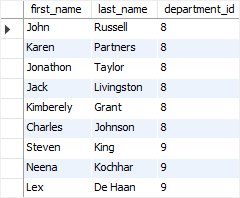
LIKE
The LIKE operator compares a value to similar values using a wildcard operator. SQL provides two wildcards used in conjunction with the LIKE operator:
- The percent sign (
%) represents zero, one, or multiple characters. - The underscore sign (
_) represents a single character.
The following statement finds all employees whose first name starts with the string jo:
SELECT
employee_id, first_name, last_name
FROM
employees
WHERE
first_name LIKE 'jo%'
ORDER BY first_name;
Code language: SQL (Structured Query Language) (sql)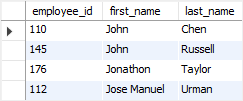
The following example finds all employees with the first names whose the second character is h:
SELECT
employee_id, first_name, last_name
FROM
employees
WHERE
first_name LIKE '_h%'
ORDER BY first_name;
Code language: SQL (Structured Query Language) (sql)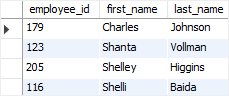
ALL
The ALL operator compares a value to all values in another value set. The ALL operator must be preceded by a comparison operator and followed by a subquery.
The following illustrates the syntax of the ALL operator:
comparison_operator ALL (subquery)
Code language: SQL (Structured Query Language) (sql)Note that you will learn about the subquery in the subquery tutorial.
The following example finds all employees whose salaries are greater than all salaries of employees in the department 8:
SELECT
first_name, last_name, salary
FROM
employees
WHERE
salary >= ALL (SELECT
salary
FROM
employees
WHERE
department_id = 8)
ORDER BY salary DESC;Code language: SQL (Structured Query Language) (sql)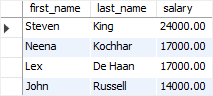
ANY
The ANY operator compares a value to any value in a set according to the condition as shown below:
comparison_operator ANY(subquery)Code language: SQL (Structured Query Language) (sql)Similar to the ALL operator, the ANY operator must be preceded by a comparison operator and followed by a subquery.
For example, the following statement finds all employees whose salaries are greater than the average salary of every department:
SELECT
first_name, last_name, salary
FROM
employees
WHERE
salary > ANY(SELECT
AVG(salary)
FROM
employees
GROUP BY department_id)
ORDER BY first_name , last_name;
Code language: SQL (Structured Query Language) (sql)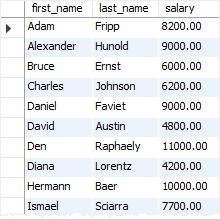
Note that SOME is an alias for ANY, therefore, you can use them interchangeably.
EXISTS
The EXISTS operator tests if a subquery contains any rows:
EXISTS (subquery)Code language: SQL (Structured Query Language) (sql)If the subquery returns one or more rows, the result of the EXISTS is true; otherwise, the result is false.
For example, the following statement finds all employees who have dependents:
SELECT
first_name, last_name
FROM
employees e
WHERE
EXISTS( SELECT
1
FROM
dependents d
WHERE
d.employee_id = e.employee_id);
Code language: SQL (Structured Query Language) (sql)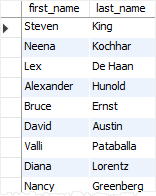
Now you should have a brief overview of all SQL logical operators and how to use them to test the truth of a condition. In the next tutorials, you will learn about each logical operator in detail.